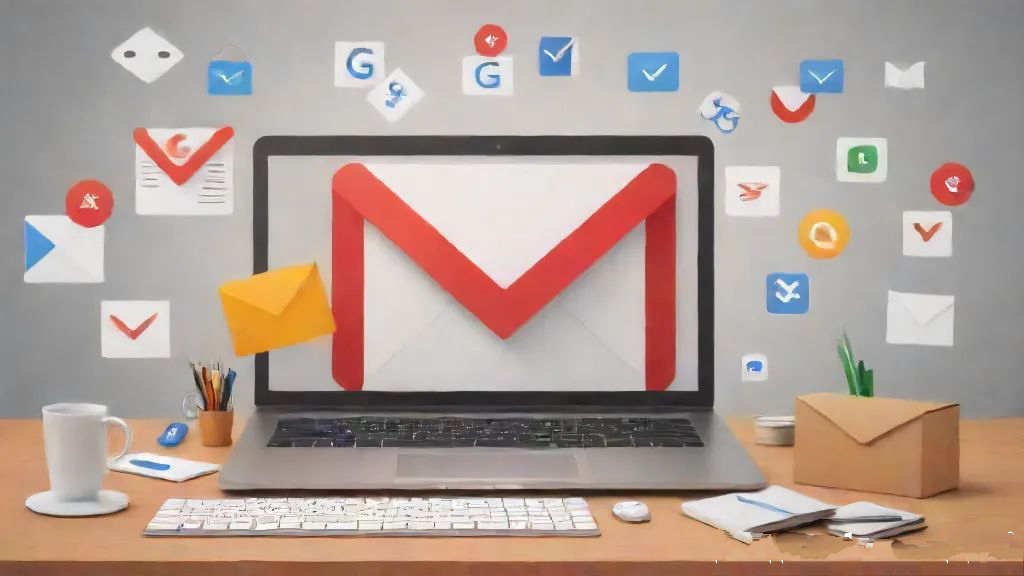Introduction:
Welcome to our blog post on recovering your Facebook account when you don't have access to your email or mobile number. Losing access to these primary recovery methods can be frustrating, but don't worry – we're here to help! In this guide, we'll walk you through alternative methods and expert tips for regaining control of your Facebook account. Let's dive in!
Step 1: Access the Account Recovery Page
- Open your web browser and go to the Facebook login page.
- Click on the "Forgot account?" link located below the login form.
- You'll be directed to the account recovery page.
Step 2: Identify Your Account
- Enter your full name, username, or any other information associated with your Facebook account.
- If you have a friend who is connected to your account, you can ask them to visit your profile and provide you with the URL.
Step 3: Contact Trusted Friends
- Facebook offers the option to recover your account through trusted friends.
- If you've previously selected trusted contacts, you can reach out to them and ask for their help in recovering your account.
- Once enough trusted contacts confirm your identity, Facebook will provide you with a recovery code to regain access.
Step 4: Verify Your Identity
- If you don't have trusted friends set up or if this method isn't successful, Facebook may prompt you to verify your identity using other means.
- You may be asked to answer security questions, provide details about recent activity on your account, or submit a photo ID for verification.
Step 5: Contact Facebook Support
- If all else fails, you can reach out to Facebook's support team for further assistance.
- Visit the Facebook Help Center and navigate to the "Report an Issue" section to submit a request for help.
- Provide as much information as possible about your situation and the steps you've already taken to recover your account.
Step 6: Be Patient and Persistent
- Recovering a Facebook account without access to email or mobile number may take time and effort.
- Be patient and persistent in your attempts to regain access, and follow any instructions or requests from Facebook's support team promptly.
Step 7: Prevent Future Lockouts
- Once you've successfully recovered your Facebook account, take steps to prevent future lockouts.
- Update your security settings, including adding a new email address or mobile number for recovery purposes.
- Enable two-factor authentication for added security.
Conclusion:
While recovering a Facebook account without access to email or mobile number can be challenging, it's not impossible. By following the steps outlined in this guide and being persistent in your efforts, you can increase your chances of regaining control of your account. Remember to take proactive measures to secure your account once you've recovered it, and don't hesitate to reach out to Facebook's support team if you need further assistance. Thank you for reading, and we hope this guide has been helpful