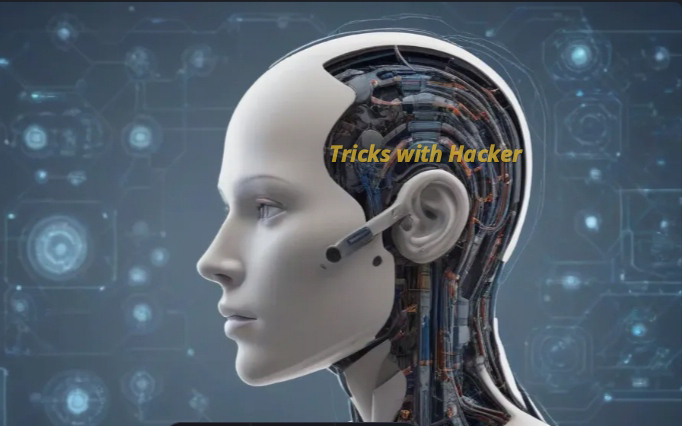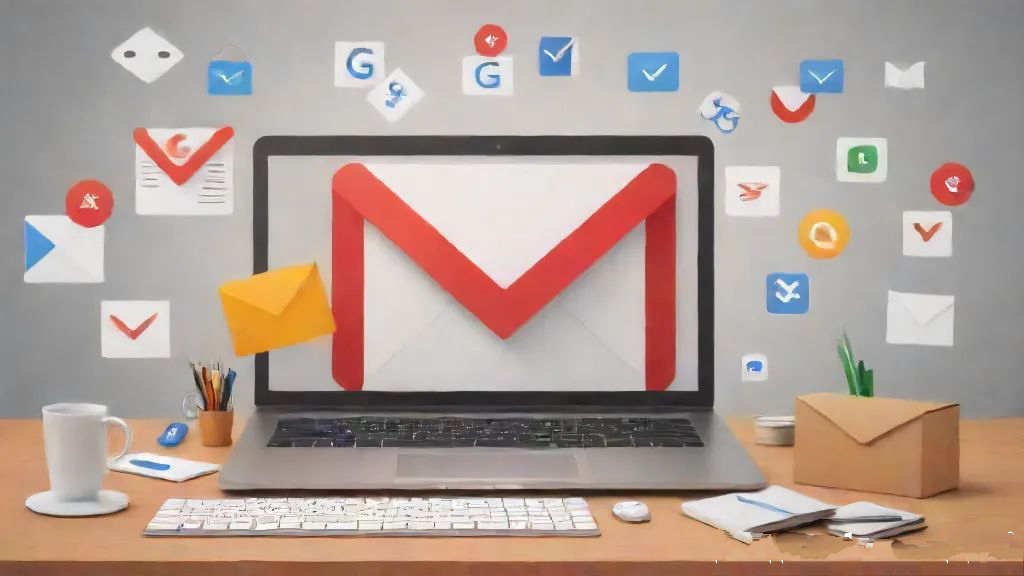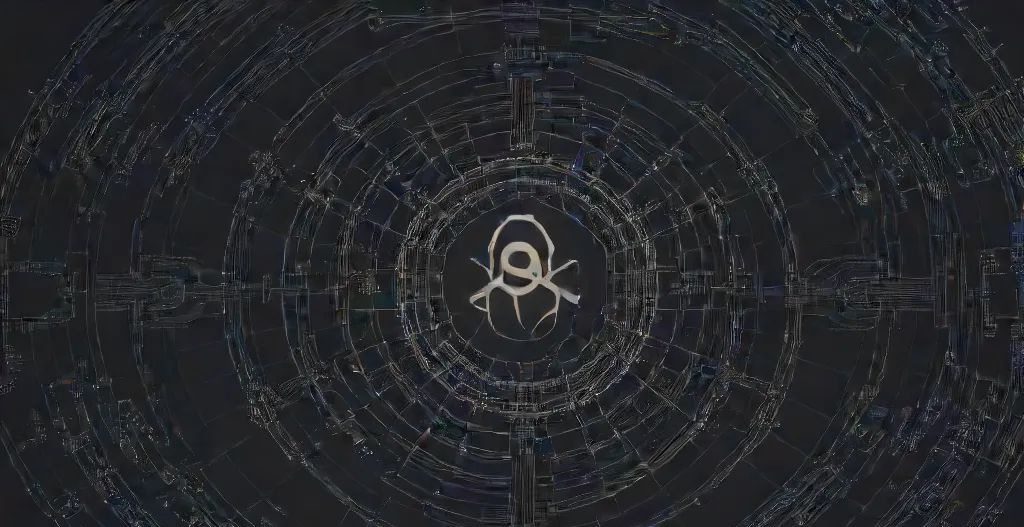Welcome to our guide on mastering professional Google search techniques. In today's digital age, the ability to effectively search for information on Google is a valuable skill. Whether you're conducting research, seeking answers to specific questions, or looking for resources to enhance your work, mastering Google search techniques can significantly improve your productivity and efficiency. Let's dive into the strategies and tips for searching on Google like a pro.
1. Define Your Search Query:
- Start by clearly defining your search query. Be specific about the information you're seeking and use relevant keywords to narrow down your search results.
- Consider using advanced search operators such as quotation marks (" "), minus sign (-), and site: to refine your search and find exactly what you're looking for.
2. Utilize Filters and Tools:
- Take advantage of Google's built-in filters and tools to refine your search results further.
- Use the "Tools" menu to filter results by date, location, and type (e.g., images, videos, news).
- Explore additional search features such as "Verbatim" mode, which ensures that Google searches for the exact words you've entered without any alterations.
3. Evaluate Search Results Critically:
- Evaluate search results critically to determine their credibility and relevance.
- Look for reputable sources, check for authoritativeness, and verify information from multiple sources whenever possible.
- Be cautious of sponsored content and advertisements that may appear at the top of search results. These may not always provide the most relevant or reliable information.
4. Use Search Operators Effectively:
- Familiarize yourself with a variety of search operators to enhance your search capabilities.
- Experiment with operators such as "intitle:", "related:", and "define:" to refine your searches and uncover hidden gems of information.
5. Refine Your Search Strategy:
- Continuously refine and iterate your search strategy based on the results you receive.
- Pay attention to the search terms and filters that yield the most relevant and useful results, and adjust your approach accordingly.
- Don't be afraid to try different combinations of keywords and operators to find the information you need.
6. Explore Advanced Search Features:
- Explore Google's advanced search features and functionalities to further enhance your search experience.
- Consider using Google Scholar for academic research, Google Books for literary resources, and Google Trends for insights into trending topics and search patterns.
7. Stay Updated on Google's Latest Features:
- Stay informed about Google's latest features and updates to leverage new tools and functionalities for your searches.
- Follow Google's official blog and announcements to stay abreast of changes to search algorithms, new search features, and tips for optimizing your search experience.
By mastering professional Google search techniques, you can unlock a wealth of information and resources at your fingertips. Whether you're a student, researcher, professional, or lifelong learner, the ability to search on Google effectively is a valuable skill that can empower you to achieve your goals and stay informed in today's fast-paced world. Thank you for joining us on this journey to become a proficient Google searcher. Happy searching!